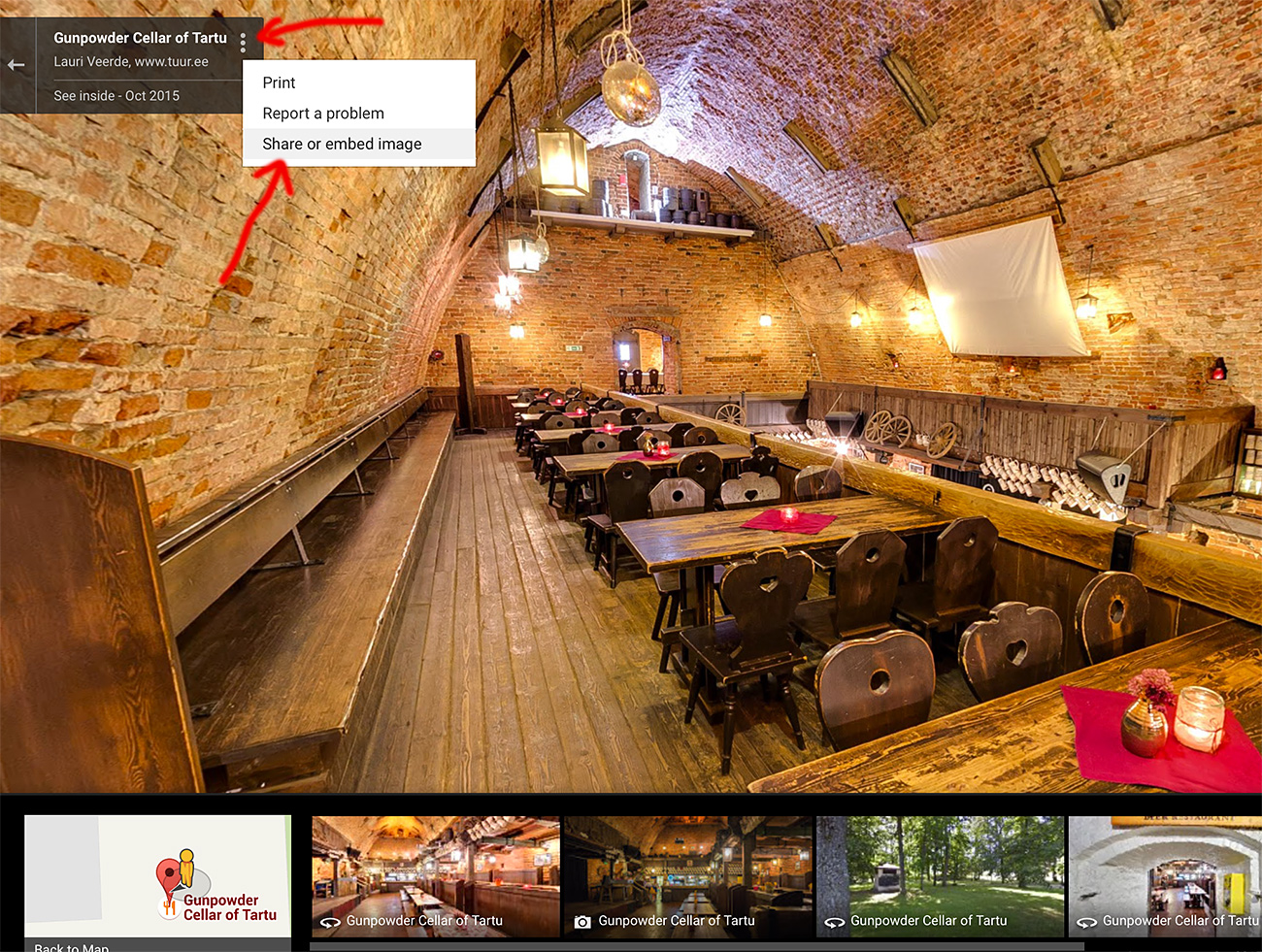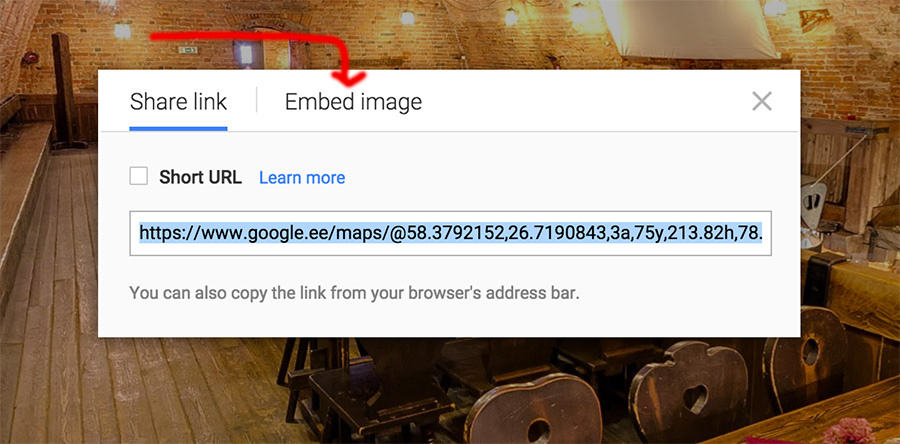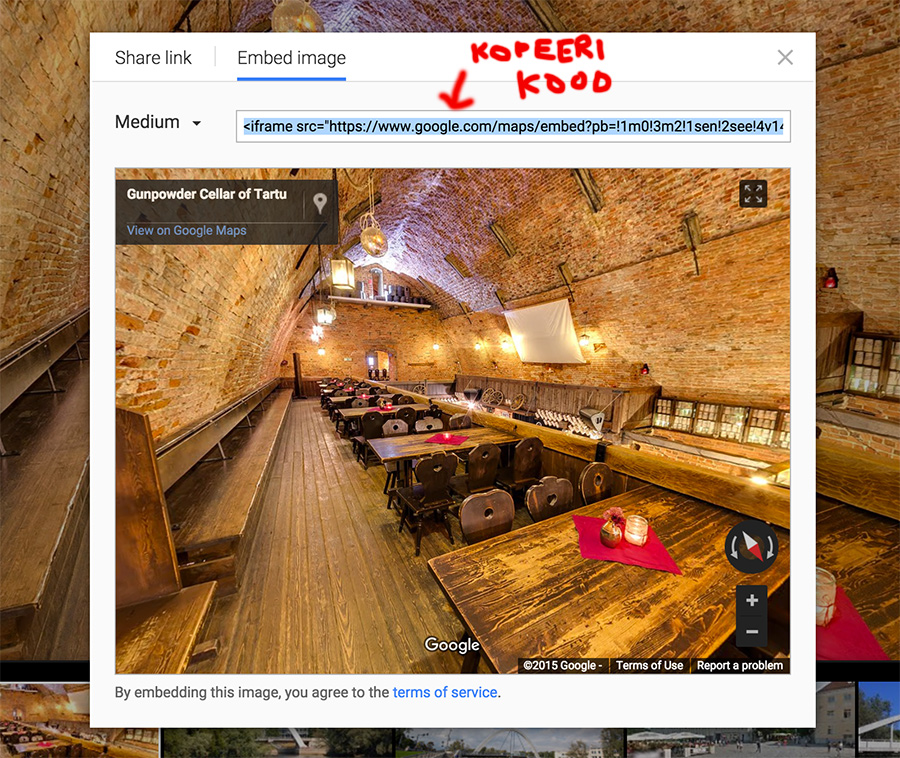If the tour (Business View) of a restaurant, hotel, etc. place is ready and Google Maps is up in the environment, it is very easy to add it to the company's website. You just need to get one from Business View embed code and copy it to the appropriate place on your website.
Open to use the sharing menu Google Maps. Find your company's Street View and open it. (NB: The sharing menu does not open when entering a tour from Google search).
You can get the code by clicking on the three dots on the edge of the information window. From the menu that opens, choose: "Share or embed image".
(As an example, I use Estonia's first Google Business View interior view in the Püssirohu basement in Tartu. See it on Google maps. You can use the same internal view yourself to test adding Business View to your website.)
The window that opens immediately offers the option to share the tour using a link. To embed, select: “Embed image”.
Here you can copy the code to add to your website:
I'll copy-paste the code below. As you can see, this code creates a window on the web page in which you can navigate - without the interested person having to go to the Google Maps environment at all 🙂
The code itself looks like this:
<iframe style=”border: 0;” src=”https://www.google.com/maps/embed?pb=!1m0!3m2!1sen!2see!4v1445067744256!6m8!1m7!1swLMVg9ovcNUAAAQn70CTCA!2m2!1d58.37921519761051!2d26.71908431794043!3f213.82!4f-11.849999999999994!5f0.7820865974627469″ width=”600″ height=”450″ frameborder=”0″ allowfullscreen=”allowfullscreen”></iframe>
The administration is quite flexible. You can choose the initial view of the tour yourself in the code view before embedding. In addition - if in the code, for example width=”600″ height=”450″ to change the values, you can stretch the window wider or higher. For example, for a width of 100% and a height of 600 px, the viewport is automatically stretched to the maximum width of the page. This way, the embedded view can be viewed well even on smaller mobile screens. Make the browser window narrower and see how the viewing window below changes its size accordingly (responsive design):
CONTACT lauri@tuur.ee AND ORDER STREET VIEW
Or call - 55699801